Kernel Tree Browsing
Let us consider git.kernel.org as example.
Open kernel.org site
Here as we can see that current stable version is 2.6.34, so to browse kernel tree click on Gitweb of same row,
This link will open kernel tree in Git,
Here find entry of Linux 2.6.34 and click on tree of same row, this will open Linux 2.6.34 tree and you can see documentation directory, arch directory etc.

Documentation directory contain documentation of kernel files. This folder has text files which contain documentation of usage and implementation of different kernel objects. For example serial-console.txt provide information about serial device implemented in kernel.
After reading this document we can say that in linux serial device is implemented as tty0 is foreground virtual console and ttyUSB0 is first USB serial device and so on.
In the same was we can browse for different devices like PCI, I2C etc.
Looking for Support of Development Board
This is common question in the mind of every embedded system developer whether linux has support for his or her development board. Most of time vendor provide linux kernel.
Linux kernel developer provide configuration files for different boards. If you can find configuration file of your development board in kernel tree, it means that your board is supported by linux and linux has driver for that board.
Let us find out whether beagleboard is supported in linux or not.
For that open latest stable linux kernel tree and select ./arch/arm/configs folder
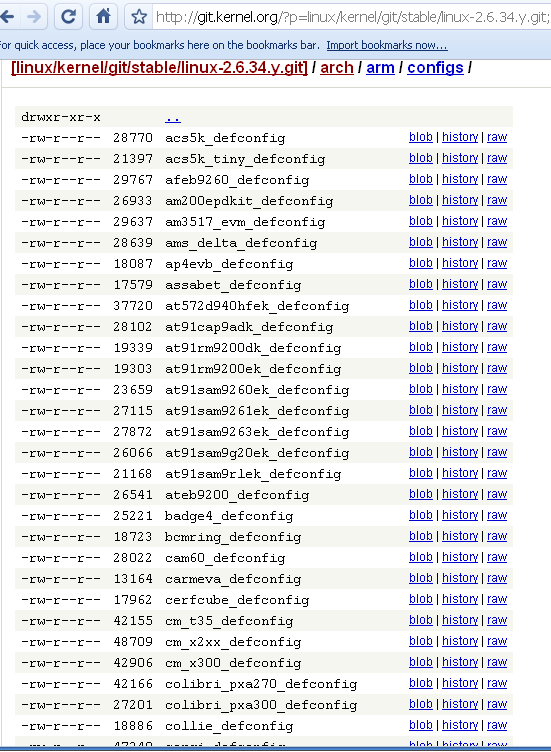
Here you can see list of config files of different development boards and you can find omap3_beagle_defconfig file which correspond to BeagleBoard.
We hope that this article will help you to search available configuration file for your board.
Actually if your board’s configuration file is available then you can compile kernel and make kernel image as per your board. If you do not find your board listed here, then first step is to ask your board vendor if he has linux bsp of your board, second step is if you can find nearest board whose linux bsp is available in kernel tree and if you cannot then consult some company who can develop Linux BSP for your board of course this is chargeable.
One more option if someone from linux community can develop BSP of your board.
Your comments and suggestions on this article are welcome. We will send this to author of this article.
PART 1 | PART 2
