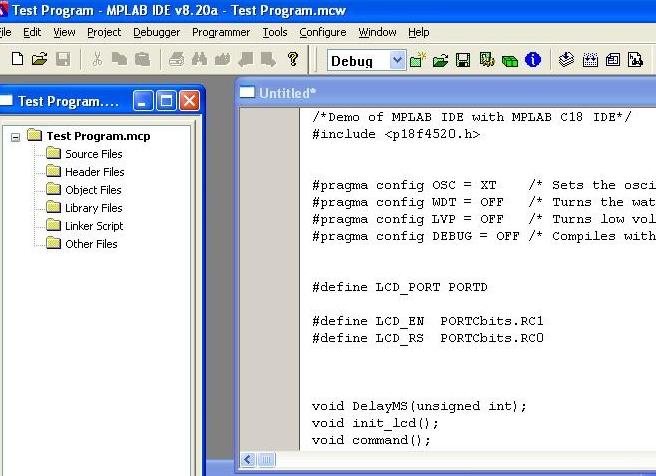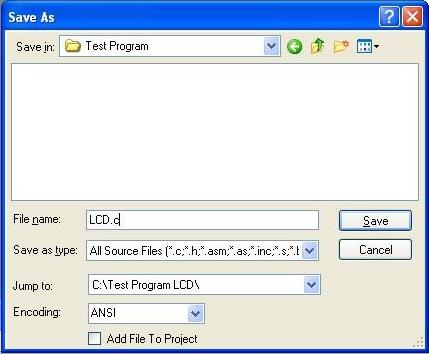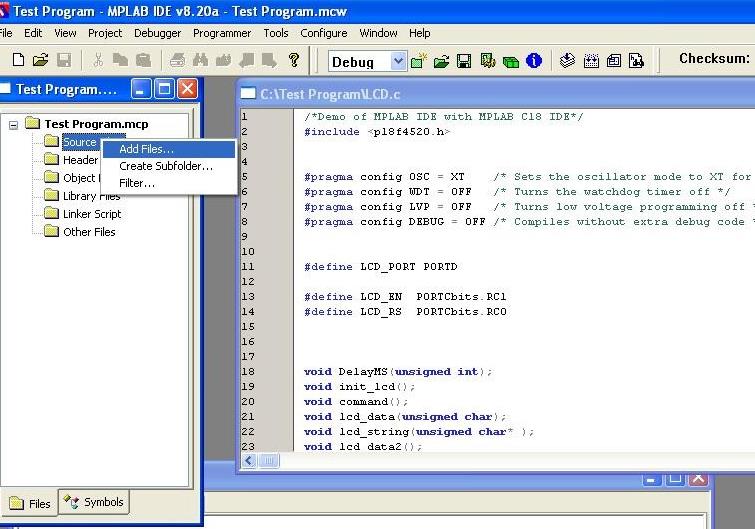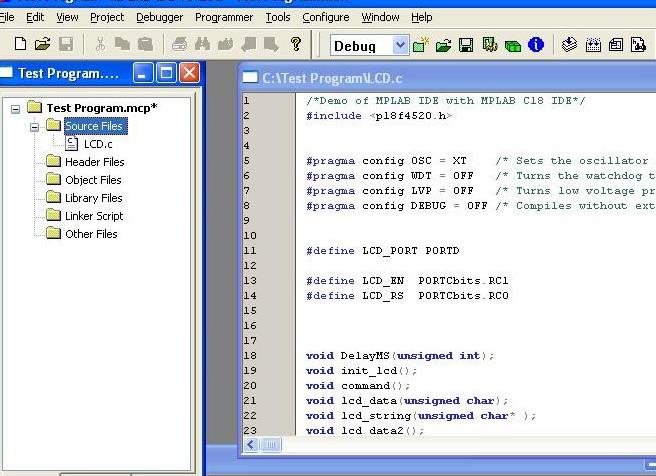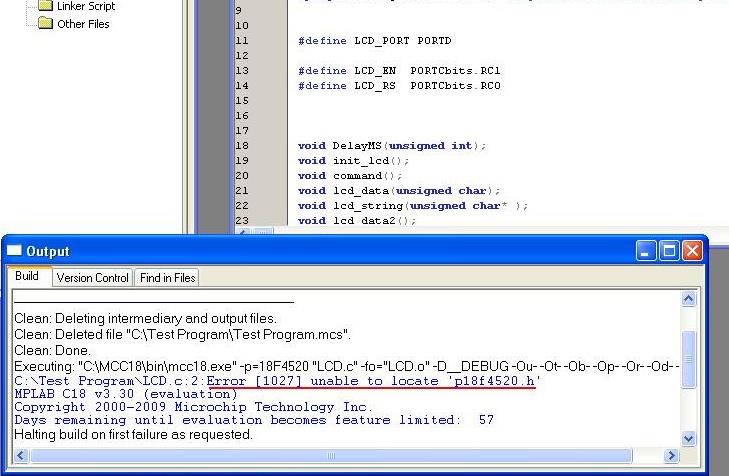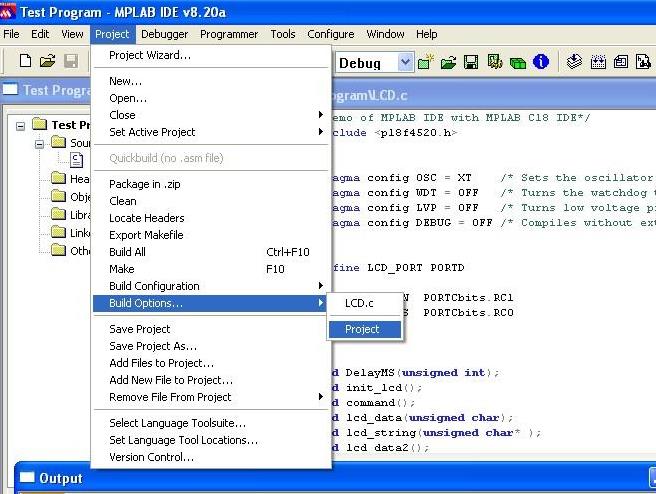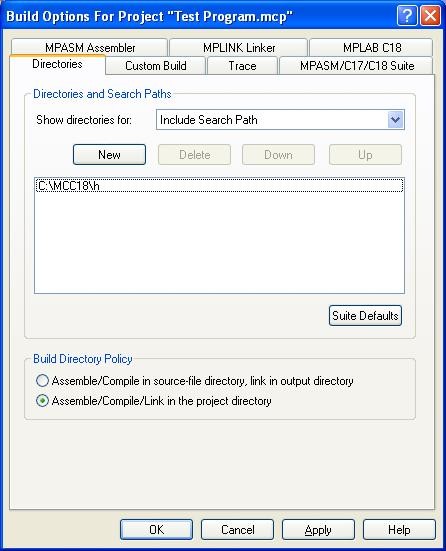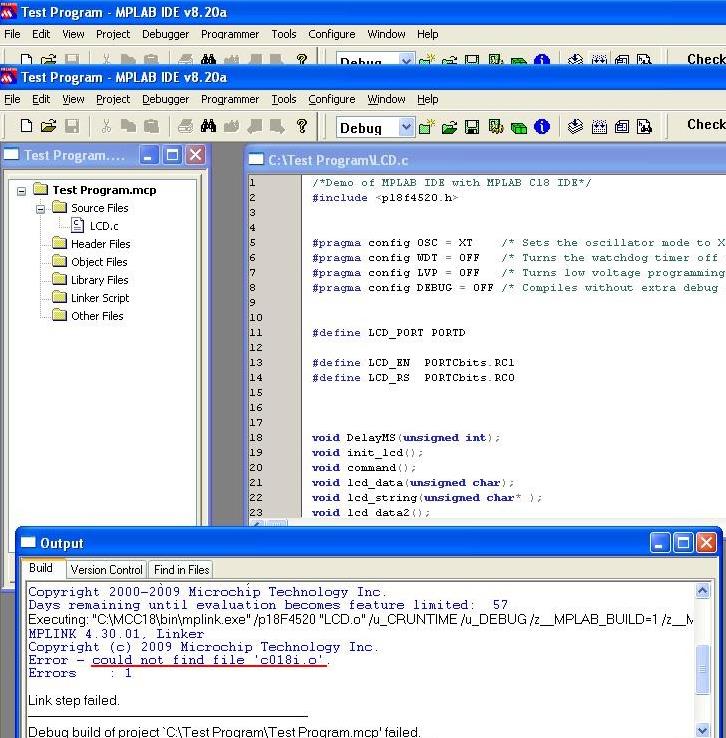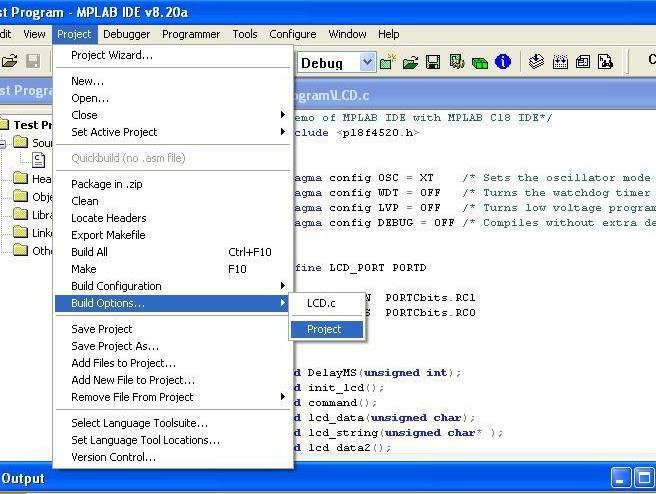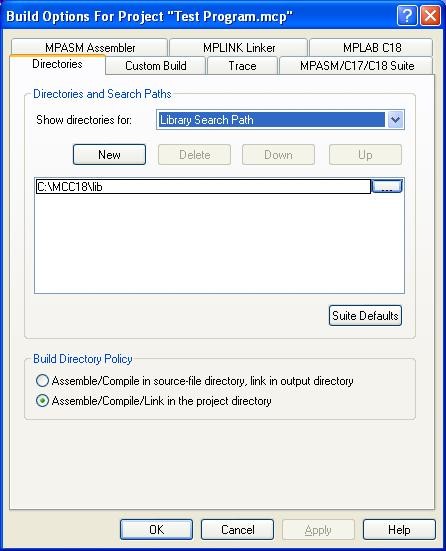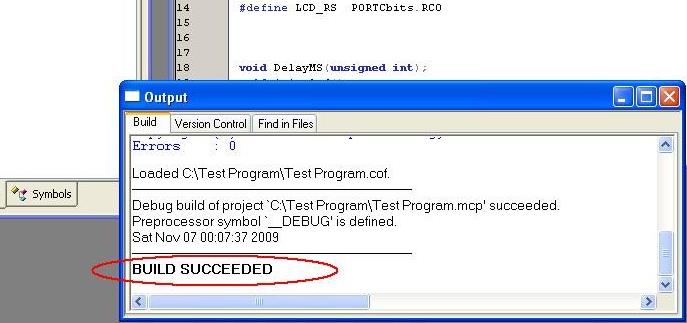Step 15: Write any Program Lets Write for LCD.
Step 16: Then Go to File > Save.
Step 18: Save Program in Test Program Folder. But Don’t Forgot to save it with Extension (.c)
Step 20: Now Right Click on Source files Now you can see Add Files.
Step 21: Browse the Folder Test Program and Add LCD.C File.
Step 22: Now you can see LCD.C File under Source Files.
Step 23: Now Click on Build ICON and you Receive Error[1027]: Unable to locate ‘p18F4520.h'
Step 24. Now Go to Project > Build Options > Project
STEP25 : Now Go to Directories > Show Directories For > Include Search Path. Give Path as Below Click on Apply and OK.
STEP26: Now compile it again with Build Button and you will receive another Error as Error: Could not Find File 'c018i.o'
Step 27. Again go to Project > Build Options > Project.
STEP28: Now Go to Directories > Show Directories For > Library Search Path. Give Path as Below Click on Apply and OK
STEP29: Now compile it again with Build Button and you will Success
With Build Succeed as Shown Below.
Click here for Part1 of the article.