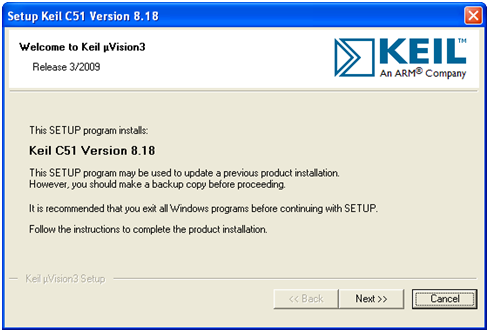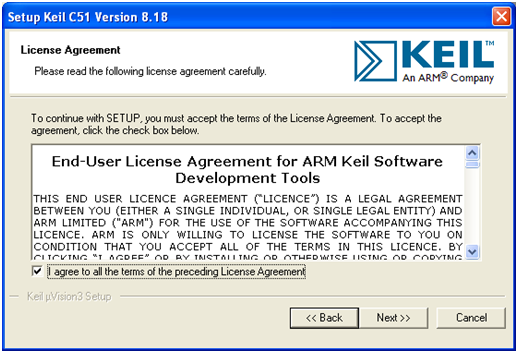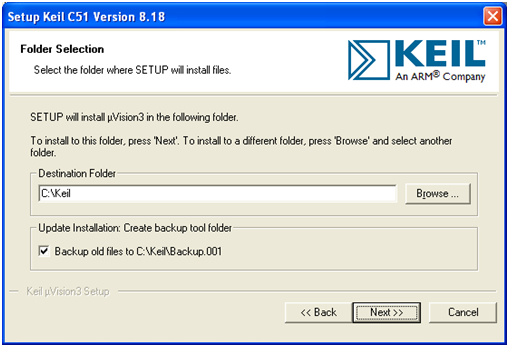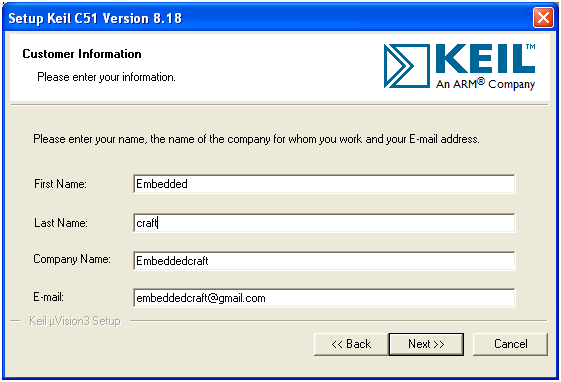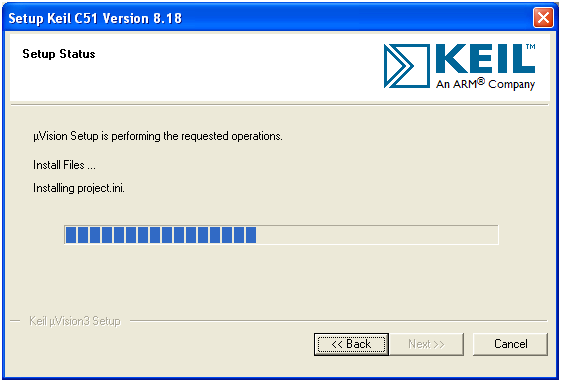KEIL is one of the famous IDE for 8051 development. This IDE is used by professionals and by learners also. This is very simple in use. This article will describe how to install KEIL IDE. Second article will describe how to work with KEIL.
KEIL Co. provide evaluation version of their development toolchian. Anyone can download Evaluation version from their website.
So, let us learn first how to work install and use of KEIL Compiler. This completer article is of two parts:
» Installation
» Use of KEIL IDE
DOWNLOAD KEIL
Download KEIL from following location
CLICK HERE
INSTALLATION OF KEIL COMPILER
After download click on the executable. Then you will see following screen
Click on Next
After that License agreement window will appear on the screen.
Accept the license and proceed for Next.
Now Select Destination folder where you want to install KEIL. We select C:\Keil
Click Next.
This is customer information window. Input your information here and proceed for next.
So, installation process will start. Let it to finish.
After finish following window will appear on the screen.
Click on the Finish. After that release note and Keil window will be displayed.
It will also create icon on desktop.
Finally if after clicking on that KEIL shortcut on desktop following KEIL IDE window should appear on the screen.